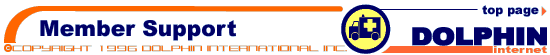 |
Netscape Messenger4.0設定方法
| 1.NETSCAPE Communicaterの起動 NETSCAPE Communicaterを起動し編集から設定をクリックします。 |
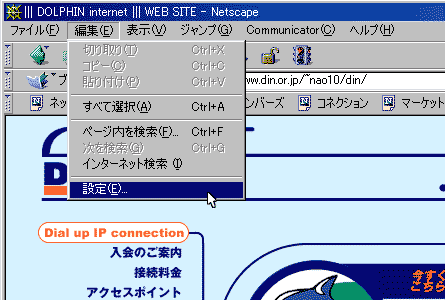
| 2.個人情報 個人情報を以下の通り入力します。
|
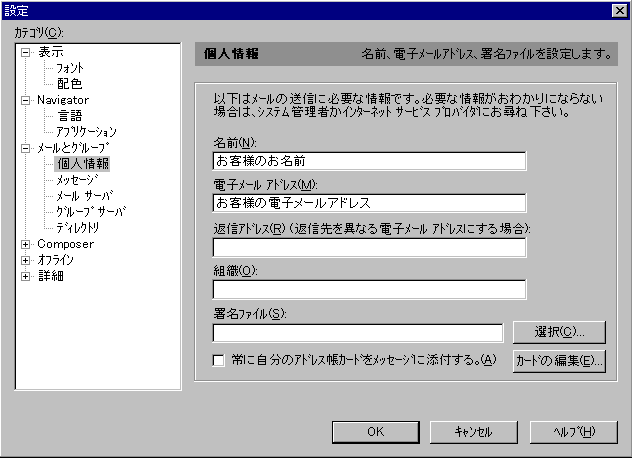
| 3.メールサーバの指定 メールサーバの指定を以下の通り入力します。
|
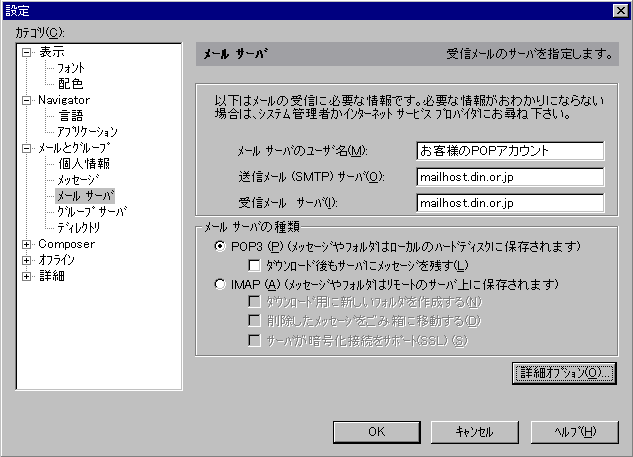
| 4.グループサーバの指定 グループサーバの指定を以下の通り入力します。
|
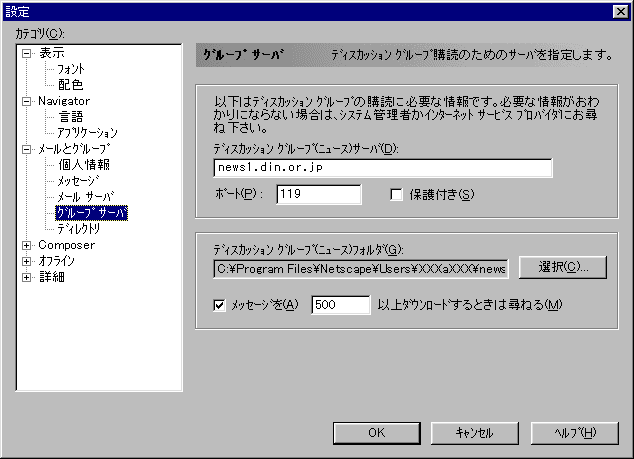
service@din.ad.jp
(c) Copyright 1996 Dolphin Internatioal Inc. All rights reserved.